When it comes to controlling indoor humidity, especially in tricky spots like crawl spaces, basements or multi-zone homes, the question often comes up: should I get a Wi-Fi (smart) dehumidifier or stick with a plain manual one?
The answer isn’t always cut and dried. It depends a lot on your space, how you use it, how accessible it is, your budget and how much convenience or monitoring you want. In this article we’ll compare the two—smart (Wi-Fi) vs manual dehumidifiers—look at pros and cons, help you decide when the smart features are worth the added cost, and offer guidance so you choose the right unit for your needs.
Manual Dehumidifiers: Solid Basics
A manual dehumidifier is the straightforward version: you plug it in, set the humidity level (or let its built-in humidistat run it), and periodically empty a tank or ensure a drain line is clear. These units are reliable, simple, and cost less upfront.
What you get with manual controls:
- Fixed controls: You set the humidity target, turn the machine on/off or set a timer manually.
- No remote monitoring: To see humidity levels or unit status you must physically visit the space (crawl space, basement, etc.).
- Less upfront cost: You avoid paying extra for connectivity, apps or smart features.
- Fewer potential tech issues: No Wi-Fi connectivity issues, app updates, cloud dependencies.
- Works well when the space is accessible and you check it regularly.
Limitations:
- If the unit is in a hard-to-reach area, you’ll have to physically go there to check status or make changes.
- No remote alerts: If something goes wrong (drain clog, full tank, fan fault), you’re likely to discover it later.
- Less data: You won’t have historic logs of humidity, runtime, etc., unless you add separate sensors.
Wi-Fi / Smart Dehumidifiers: What They Bring

Wi-Fi or smart dehumidifiers add connectivity, monitoring and remote control to the humidity-control equation.
According to manufacturers: Wi-Fi dehumidifiers “permit smart humidity management … providing comfort, enhanced indoor air quality, and long-lasting energy savings.”
Another blog lists key advantages: remote control, improved energy efficiency, real-time alerts, smart home integration and data logging.
Key features of Wi-Fi dehumidifiers:
- Remote app control: Change settings, check current humidity, view runtime from anywhere.
- Alerts/notifications: Get informed of high humidity, full tank, pump fault, etc., via phone.
- Data logging & trends: View humidity history, runtime patterns, which can help diagnose issues or optimize settings.
- Smart home integration: Many models integrate with Alexa/Google Home or wider automation systems.
- Potential energy savings: Because the unit can run more intelligently, skipping unnecessary runtime or responding to real-time conditions.
What to watch out for:
- Higher upfront cost: The connectivity hardware & features typically add 20-30% or more over a basic manual unit.
- Wi-Fi reliability issues: If your location (crawl space/basement) has weak Wi-Fi signal, you may need a repeater/mesh to get full functionality.
- App/firmware dependency: Smart units rely on apps and connectivity; if support drops or cloud service changes, you might lose full features.
- Maintenance is still needed: The smart features help monitor, but you’ll still need to change filters, clear drains and inspect the space.
When Smart Features Truly Add Value
You’ll get the most benefit from a Wi-Fi dehumidifier when at least one (or more) of the following apply:
- The unit is in a hard-to-reach location (crawl space, under house, remote basement) where you don’t regularly check in physically.
- You’re away from home frequently (vacation property, rental, seasonal use) and want remote monitoring/alerts.
- The space has variable or unpredictable humidity (climate shifts, flooding risk, infiltration) and you want to respond quickly.
- You store humidity-sensitive items (wine cellar, archive, wood/antique instruments) and need tighter control with logs/alerts.
- You already have a smart home ecosystem and want the dehumidifier to integrate.
- You’re managing multiple zones or multiple units and want centralised remote control.
In short: if convenience, access, monitoring and integration matter to you, smart is worth it.
When Manual Control Is Enough
You might opt for a manual dehumidifier when:
- The space is easy to access and you check it often (e.g., you visit your crawl space quarterly anyway).
- Humidity is fairly stable and you don’t have major fluctuations.
- Budget is tight and you prefer to spend less upfront.
- You don’t need remote alerts or integration with other systems.
In such cases, a good quality manual unit may give nearly all the moisture-control benefit you need without the extra cost and complexity.
Smart Wi‑Fi Dehumidifier — Wi-Fi-enabled dehumidifier

A dehumidifier with built-in Wi-Fi connectivity, app control for humidity target, alert notifications (tank full/pump fault), voice-assistant integration (Alexa/Google) and data logging of humidity trends.
Advantages:
- Remote monitoring and control: adjust settings or check status from anywhere.
- Alerts: receive warnings for problems before they become serious.
-
Smart scheduling and automation: could save energy by only running when needed.
Disadvantages: - Higher upfront cost compared to a comparable manual unit.
- Dependence on Wi-Fi reliability in the space; if connectivity is weak, features may be limited.
- Extra complexity (app setup, firmware updates) though manageable.
Cost vs Benefit: Smart or Not?
Here's a rough snapshot:
- A manual dehumidifier might cost, say, US $800 for a mid-sized crawl/ basement unit.
-
A Wi-Fi equivalent might cost US $1,000-1,100 (or 20-30% more) for the same capacity.
Over time you may save some electricity because the smart unit runs more effectively, but the savings may take years to offset the higher upfront cost. For many homeowners the deciding factor is convenience and peace of mind, not purely cost-savings.
One manufacturer guide states: “WiFi dehumidifiers cost more upfront but the remote monitoring and automation can reduce runtime by about 10-20 % and provide value especially for damp, remote or unmanaged spaces.”
Frequently Asked Questions
Do I really need Wi-Fi if I check my dehumidifier regularly?
If you visit the space often, monitor humidity manually and don’t need remote alerts, a manual unit likely suffices. Smart features are most useful when access is infrequent or monitoring is difficult.
What happens if the Wi-Fi connection fails on a smart dehumidifier?
Usually the unit still works like a standard dehumidifier (runs based on its built-in humidistat). You’ll just lose remote control, alerts or logging until connectivity is restored. That’s why reliable Wi-Fi or a backup plan (Wi-Fi extender) is important.
Does smart control really save energy?
It can. Because you can set more precise schedules, monitor humidity trends and respond to conditions, runtime can be reduced. Some evidence suggests smart units have 10-20% better efficiency in actual use. But the savings depend heavily on how you use the unit and how variable your moisture load is.
Is smart dehumidifier worth it for a typical home?
It depends on your situation. For average homes where humidity is moderate, access is easy and you can check the unit manually, a manual dehumidifier may offer near-all needed performance at lower cost. But for homes with crawl spaces, multiple levels, hard-to-access areas or remote monitoring needs, smart features add significant value. The manufacturer’s guidance: “If you’re managing crawl spaces, rental properties, or variable humidity zones—smart control becomes more justified.”
Conclusion
In the smart-versus-manual dehumidifier debate, there’s no one-size-fits-all answer. Manual dehumidifiers remain solid, cost-effective choices—and for many homes, they’ll perform just fine. But if you value remote control, monitoring, alerts, data logging and smart home integration—or if you have a space that’s hard to access, variable in humidity or remotely managed—a Wi-Fi dehumidifier can be a very worthwhile investment.
Before deciding: assess your space, access frequency, humidity risk, budget and how much convenience you want. If you see yourself checking humidity less often, want fewer surprises, or want to integrate with home automation, go smart. If you’re hands-on, budget-conscious, and have easy access, manual may be enough.